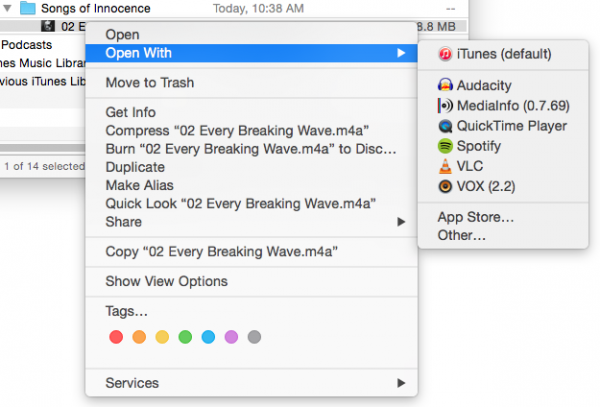UPDATE 2021 – We have updated this post to reflect technology changes when it comes to the process of podcasting.
Myth #1 – You need an iPod to podcast
Who uses an iPod, or any MP3 player anymore. Podcasting gets its name by combining the word iPod with broadcasting. The concept is that you are “broadcasting” to a device on the web, like a phone or a computer. It is also not LIVE broadcasting, but instead it’s more like a magazine subscription. I like to call it subscription audio, but maybe podcasting is catchier.
Myth #2 – You need an iPod to listen to podcasts
As we said in Myth #1, an iPod? Really? You can listen to podcasts on a smart phone, on your computer, or on a device like an Apple TV or a Roku device – even a “smart” TV. Keep in mind that podcasts may be available in MP3 format or AAC format (.m4a files) from podcasting services like Apple Podcasts (formerly iTunes) or Spotify. Most devices will support the AAC format. Also, don’t forget there are podcasts that come in a video format so that you can watch a podcast and not just listen.
Myth #3 – When I make my recording and save it as an MP3 file, that’s a podcast, right?
Well technically, no. Though many people say that they are recording a podcast, the podcast is actually the recording plus the backend mechanism that syndicates (distributes) the recording. The ability to subscribe (using something called RSS) to this special type of recording is the reason we call them podcasts.
Myth #4 – Podcasting is complicated
It certainly CAN be, and to get very high quality and high production value podcasts takes lots of know-how. However, there are many ways to make it a very easy and enjoyable process (the satisfaction of broadcasting your production is VERY rewarding).
What you (and your subscribers) need:
- A web-hosting site (do a Google search for web hosting), or a specialized site such as Castos (which hosts podcasts and makes a WordPress podcasting plugin). Hey, if you are a student or faculty member, you might try Reclaim Hosting.
- Apple Podcasts (formerly iTunes) – or other “podcatcher” (Here’s a list/slideshow of podcatcher apps) – Here are instructions and a screencast on how to subscribe to a podcast using iTunes.
- Something to play the podcast – A smartphone, or other device (even an iPod), or you can play them from a web page.
Resources
Recording
There are two basic things that you need to make a recording for a podcast:
- Microphone/Recording device
- Recording software (like Audacity)
You can use the built-in microphone on your computer, a USB Headset microphone, or even use more professional studio microphones. It all depends on what you have available to you or what you can personally afford.
We don’t recommend that you use the built-in microphone in your computer. It will pick up too much background noise and won’t give you that “presence” that make professional sounding recordings. There are inexpensive microphones such as this Sennheiser USB Headset, or for even less money the Logitech USB Headset H390. These are the bare minimum you should use, but for not much more, you can get a really good sounding microphone.
The Samson Q2U Handheld Dynamic USB Microphone (about $70) is a good sounding, relatively inexpensive way to greatly improve your recordings. It has a built-in USB interface that allows you to connect it to your computer. It also has XLR connections for connecting to a mixer or audio interface.
Here’s a nice list and buying guide for microphones. And another for audio interfaces (and what they are).
If you’re using a Mac, GarageBand is a great program for creating a very professional sounding podcast. For a Mac or Windows computers, Audacity is a very good, free program to use for recording. There are numerous other programs such as Sound Forge and Adobe Audition that cost a lot more money, but provide tons of professional features.
You don’t have to use a computer for recording. There are numerous standalone recorders out there. We have used and recommend the Zoom H4n, but there are many great recorders out available. You can even record using an iPhone or Android phone! We highly recommend Voice Record Pro (iOS or Android). You will still generally need a computer to do your editing on.
Hosting
After you have made your recording and edited it, you need to upload your audio file somewhere that understands the subscription audio process. There are a few options to consider. First off, if you have a WordPress “self-hosted” website, it can serve the basic service of hosting a podcast. You would need to get a podcasting plugin, such as Seriously Simple Podcasting, and then you would upload your recordings to that site. The makers of the Seriously Simple Podcasting plugin, Castos, provides hosting of audio files that is more robust than a basic WordPress installation. Something to consider if you have a popular podcast. Here’s some more information about hosting as well as some free (and not free) providers. A WordPress.com account will also be able to host your podcasts, but the free account won’t allow you to upload audio files. You’ll need at least a Personal Plan account, which currently is $4 per month. You should be able to get a full blown WordPress self hosted account (at a place like Reclaim Hosting) for that much. However, you may need to pay a little bit more per month to increase the space in your account for the audio files.
Finally, here are some resources that tell you everything you need to know to get your podcast production rolling:
How to Start a Podcast – Everything you wanted to know about podcasts but were afraid to ask.
The Andy Rush Podcast – My attempt at providing a more local resource for starting a podcast – also ongoing.
A nice Google Slides Presentation about Podcasting Options with WordPress by Wesley Fryer.