Recording a Skype Call Using GarageBand, SoundFlower, and LineIn from umwnewmedia on Vimeo.
Ingredients
1 – A Macintosh Computer connected to the Internet (the Macintosh computer will come with the iLife software, including GarageBand)
1 – The Skype software
1 – The Soundflower software
1 – The LineIn software
Directions
UPDATE! This document has added some clarifications that may help people who were having issues.
- Start by going into the System Preferences (Apple Menu>SystemPreferences…) Click on the Sound icon.
- On the Sound Input tab, select the input you are recording with. In our case we have a USB headset with a microphone. On the Sound Output tab select “Soundflower (2ch)”
- Open the Skype software and choose the Preferences (Skype Menu>Preferences). Click the Audio icon. Choose “Soundflower (2ch)” as both the audio input and audio output.
- Open up the Garageband program and choose the Preferences (GarageBand>Preferences). Click the Audio/MIDI icon. Choose the audio output that you wish to hear the GarageBand output from, again, in our example we’re using the USB headset. The Input should be set to SoundFlower (2ch)
- Finally open up the LineIn program. In the Input from field select the microphone you are using. Once again, we’re using the USB headset. In the Ouput to field select “Soundflower (2ch)” and then make sure to click the Pass Thru button.
- You are now ready to record in GarageBand. Start a new Podcast project. Depending on your version of GarageBand the wording can be different, but in GarageBand ’08, from the File Menu select New and choose Create New Podcast Episode.
- Again, using GarageBand ’08, you will be presented with four new tracks. A Podcast Track, a Male Voice track, A Female Voice track and a Jingles track. You will record your microphone and the Skype Call on the Male Voice track. Be sure to turn on the (audio) Monitor in the Track Info area of GarageBand. You may also want to adjust the volume level in Skype for the callers
- If you have all of the above settings correctly set, you should see the audio level indicators move when you speak into the microphone AND when people on your Skype call are talking. If that is the case then you just need to click the record button in GarageBand, and then begin your “show”.
Thanks to Ahmad Humeid’s blog post which was the inspiration for this screencast – here is a summation of the settings to make this all work.
GarageBand:
Audio output: Built in Audio
Audio Input: Soundflower (2ch)Skype:
Audio output: Soundflower (2ch)
Audio input: Soundflower (2ch)System Preferences/Sound:
Output: Built-in Audio
Input: Audio line in (I am using a Mic)LineIn Application:
Input from: Built-in Audio: Line In (ie the Mic)
Output to SoundFlower (2ch)Dont forget to click the ‘Pass Thru’ Button in LineIn.


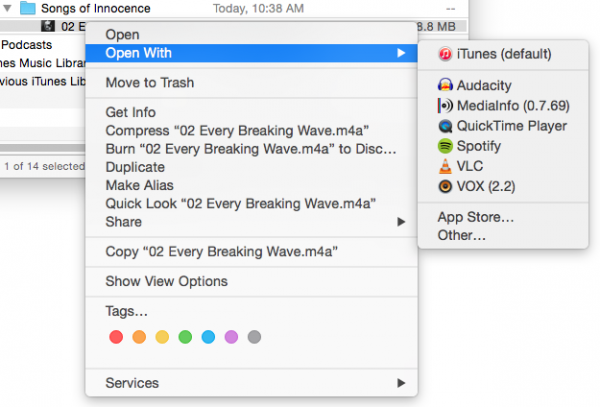
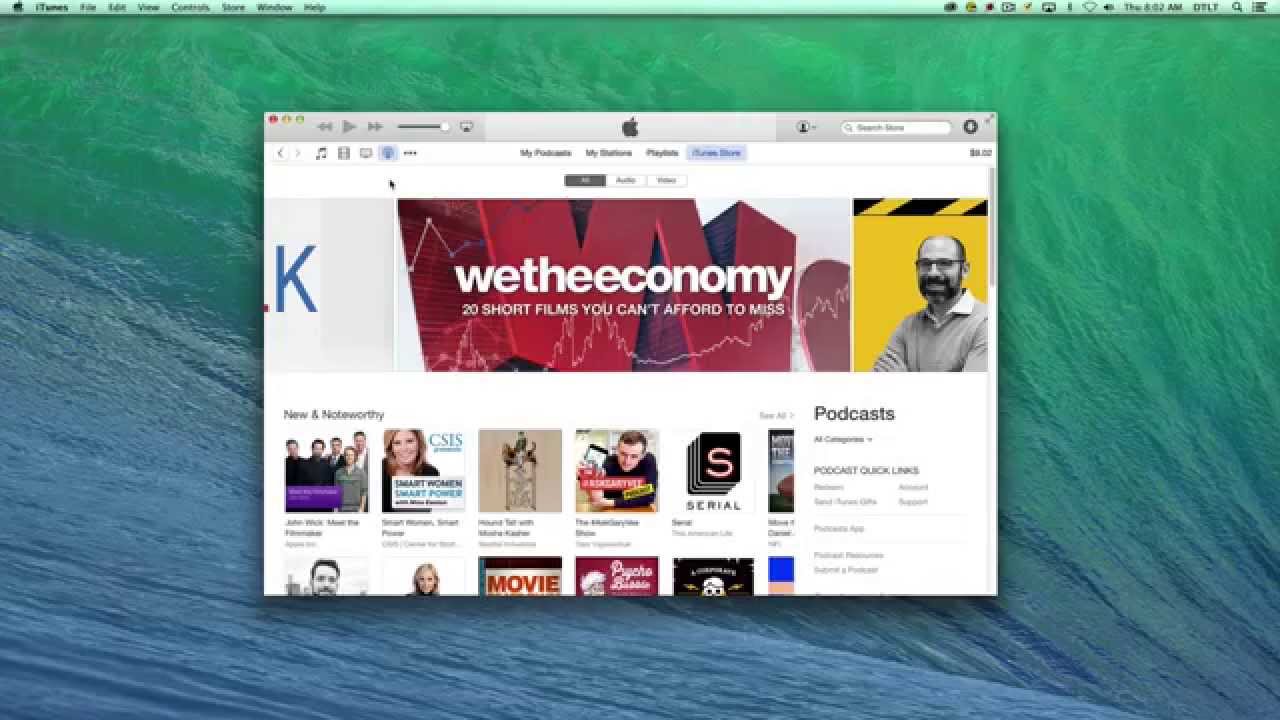
Dan
Hey Andy,
That was a very clear and helpful presentation.
Unfortunately, the “recipe” does not seem to be working for me. I have a Mac and I did all of the sound settings as you have instructed. The one difference is that I am using a desk microphone without headsets. In other words, I am not using a USB output. Instead, I want/must use the built-in speakers as the output (I figured I would just plug a set of headphones into the headphone jack of the computer itself to avoid echo/interference). I’m wondering whether this minor difference is the reason why the “recipe” is not working for me.
The problem is that my input on Skype is working, meaning my voice can be heard, but I cannot hear anything (whether it’s the dial-up, ringing, or the voice of the person whom I am calling). Same goes for my firefox output. For example, I couldn’t hear your presentation until I readjusted the system’s sound settings to the way it was originally.
Any ideas as to what I might be doing wrong? I’m trying to start a podcast and I am brand new at this stuff, so I am all out of ideas. Please feel free to send me an email at your convenience if/when you see this post.
Thanks!
-Dan
Dan
Andy,
As soon as I change the system preferences output from Built-In to Soundflower Ch. 2, that’s when I lose sound. I’m hoping that this is a helpful piece of information.
-Dan
Paul
curious to know which headset you are using for your mac, i currently have a macbook and i would like to buy a somewhat inexpensive headset for podcasting but everything either seems to expensive or just bad quality. would like your input thank you very much
Paul
oh and i am also using snow leopard if that makes any difference
Andy Rush
I am using a Sennheiser USB headset. It has the capability to also do analog input/output which comes in handy when I just want to monitor something from the audio line out port. Less expensive headsets are available from Logitech or Plantronics.
Joe
What I am wanting to know is if there is a way to record the podcast, but to be able to let the people on the opposite end of the call from me hear the voice effects and filters that I use in GarageBand. For instance, if I want them to hear the Helium effect… or if there’s a moment when the SoundFX library comes in handy and I need to put in a cheering audience or something…
Is there a way to use Soundflower, LineIn, Skype and GarageBand to let everybody hear my effects, and record the podcast at the same time?
Thanks!
Andy Rush
If you figure it out, let me know 😉
Colin Shock
Andy,
Great article, really helped out a lot. I have one minor issue that maybe you can help me fix. I’ve done everything that I’m supposed too (I think), but when I turn on all the settings I can here my own voice come over my headset, which is really annoying. Any idea what went wrong and how to fix it? Thanks!
Best,
Colin S.
Nadine
Hi there! Thanks for this posting, it’s very helpful! One question, though: do you have any idea how to get the individual callers on Skype into Garageband on individual tracks? So you can edit each person’s audio individual instead of it all being on one track?
Thanks!
Nadine
Andy Rush
Colin,
There is the passthrough that may be giving you your own voice. There is also a monitoring feature in GarageBand that may be turned on.
Nadine,
As far as I know there isn’t a way to get Skype on individual tracks – not without a more complex mixing board setup.
Nadine
Thanks, Andy. I did find a way to get it on two tracks – my voice and the Skype call, so that helps a lot!
Kyle
Nadine – how were you able to split the two voices into different tracks?
Nadine
Hi Kyle, I found these instructions, and it worked perfectly.
Kyle
Sweet, thanks Nadine!!
Jared
hey. heres my question:
basically i want to be on skype with someone and show them a song im working on in garageband. ive hooked it up so that it works with soundflower and they can hear my song. the problem is that i have to switch my audio input from EITHER my mic or soundflower (ie internal audio output).
this is annoying because i cant talk to the person im calling while they listen to whatever i want to show them. is there a remedy for this?
Dan
I am having similar problems with hearing my own voice in my headset. Everything else is working fine. Is there a way to set this up so that I only hear the other person’s voice coming back through my headset?
Rosanne
I have used the above settings and they are great. I have recorded a skype message but when i play it back i can’t hear my voice only my colleagues on the other end. Do you know what the problem may be?
Adam Saverian
Hey, this is a great little tutorial.
The only downside is that you’ll have to listen to your own voice the whole time since you’re recording to one channel in Garageband (which can also be a problem).
Any suggestions for separating the two audio signals into two separate channels so that one can monitor the skype output without monitoring their own output?
Thanks, and well done!
Andy Rush
@Adam, This is a tutorial (and concept) that I need to revisit. However, at this point I can’t answer any issues that you or others might have. At some point we hope to update and simplify this.
Gary
this “soundflower” is a pain in the ass. I’ve tried every combination of settings, and I’ve still lost my ability to hear my skype contact – they can hear me fine. I can’t even hear the skype “test call” voice. Doen’st matter whether I have the SF icon running or not. This should really simple, but it’s really complicated. Why is there not simple user instruction with SF ..?!
Roxanne
HI! thank you for this. It was very helpful for recording my skype calls. I just have one question: can this be used for QQ international calls also?
roxanne
Andy Rush
I’m not familiar with QQ, but if it has a similar audio setup it may work.