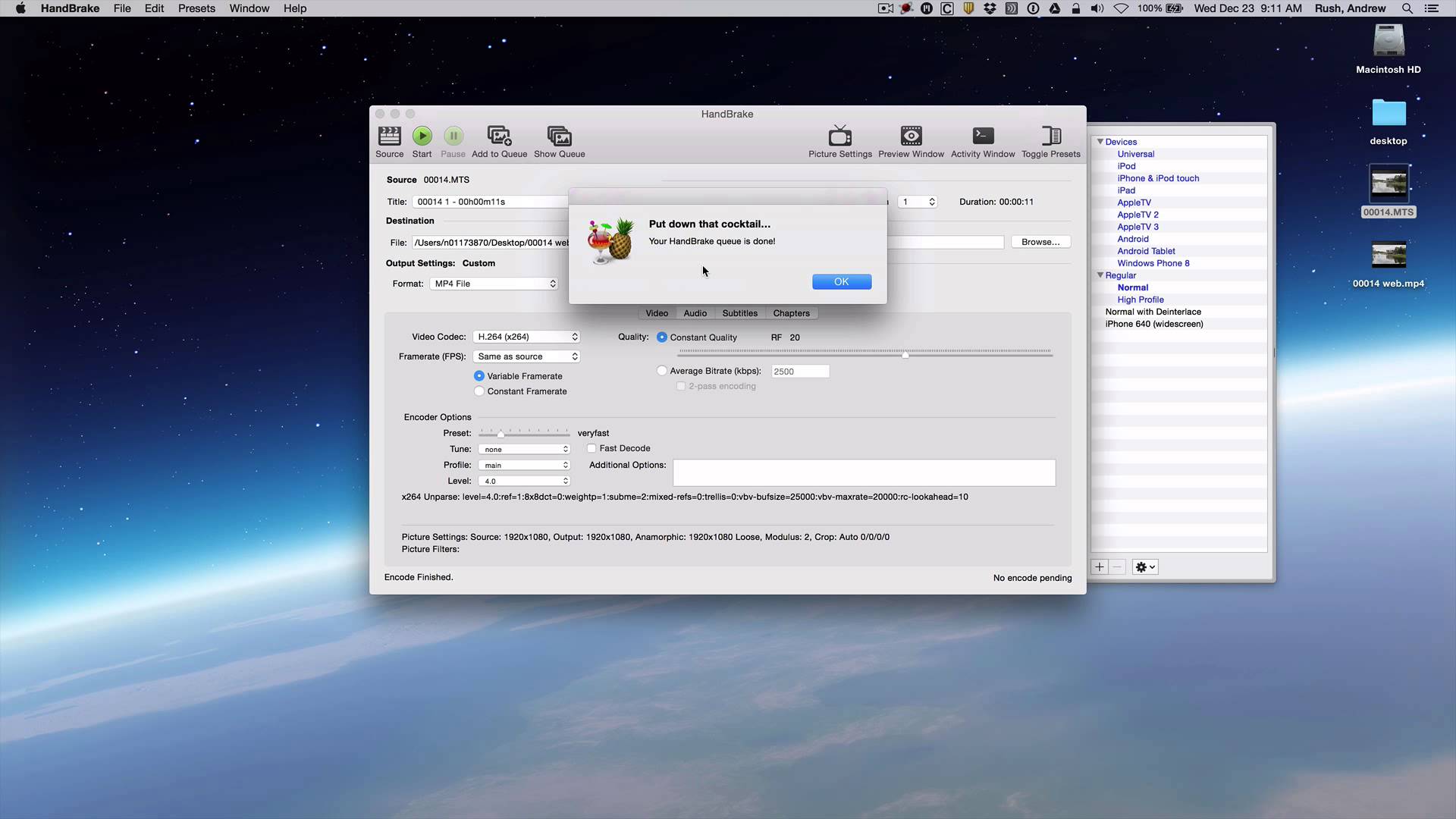Ingredients
1 – Computer (Mac)
1 – iMovie Software (Pre-installed on Mac OSX)
1 – Video Camera
1 – External Hard Drive
Directions
-
Make sure that your external hard drive is connected to your computer.
-
Select File → Open Library → New.
-
Name the library in the Save As box in window that opens.
-
In the where box, select your external hard drive (Note: you may have to click the down arrow next to Save As to see your external hard drive). Click Save.
-
The library will appear in the Libraries section of the iMovie window.
-
You may now right click the default iMovie Library and select Close Library.
-
Insert the SD Card from your video camera into the computer’s SD Card reader. Alternately, you can connect the USB cable from the camera to the computer.
-
A window will open that displays all the video clips stored on the SD Card.
-
To import one video clip, select the cideo clip you wish to import and select Import Selected.
-
To import some but not all, hold Command on the keyboard, and select the clips your would like to import, then press Import Selected.
-
To import all, deselect all clips (by clicking in the blank space where there are no videos) and press Import All.
-
The clips will be imported and placed in the events section of the iMovie window. The circles on each video clips show the progress of the import.