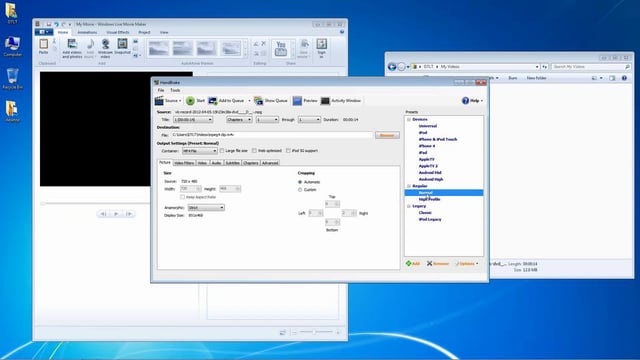You may have heard the term “green screen” in terms of its use in video production. Shooting video in a room with a green background, either a wall painted green or using green fabric, will enable an easy way to create a virtual background behind the “talent”.
The green screen technology known as “chromakey” is what enables the virtual background, basically taking any part of the video that is bright green, removing it, and replacing it with the image or video which can include photographic images, motion video, and even virtual studio “sets”. Anything green will be replaced with the background image or video so don’t wear that bright green jacket, shirt, or tie, unless you want a virtual image to appear on your clothing in the resulting video.
There are two ways that we will produce green screen videos. One will be using software such as iMovie or Final Cut Pro X and using the built-in keying features. These programs do an amazing job. If your green screen is not perfectly lit, or if you’re using fabric that has wrinkles, there may be shadows that can affect the quality of the keying. However most software that supports chromakey has additional settings that will compensate for less than optimal green screens . You might be more familiar with a green screen in a live production environment. It’s what the weather person uses in a live weather report on TV to show satellite images and weather fronts that they stand in front of.
If all of this green screen/chromakey talk is a bit unclear, hopefully this Green Screen Tips video will help.
In the video we explain how to use some basic equipment such as an inexpensive Canon Vixia camcorder and a basic tripod. We take advantage of the studio lighting, but chromakey can also be accomplished with something as simple as green poster board and a couple of hardware store work lights.
Once you have shot your video footage, the magic begins by using something like Adobe Premiere, iMovie, or Final Cut Pro X. Each program has built-in keying abilities. Here’s a playlist of some videos demonstrating how to apply the chromakey effect in iMovie and Final Cut Pro X.