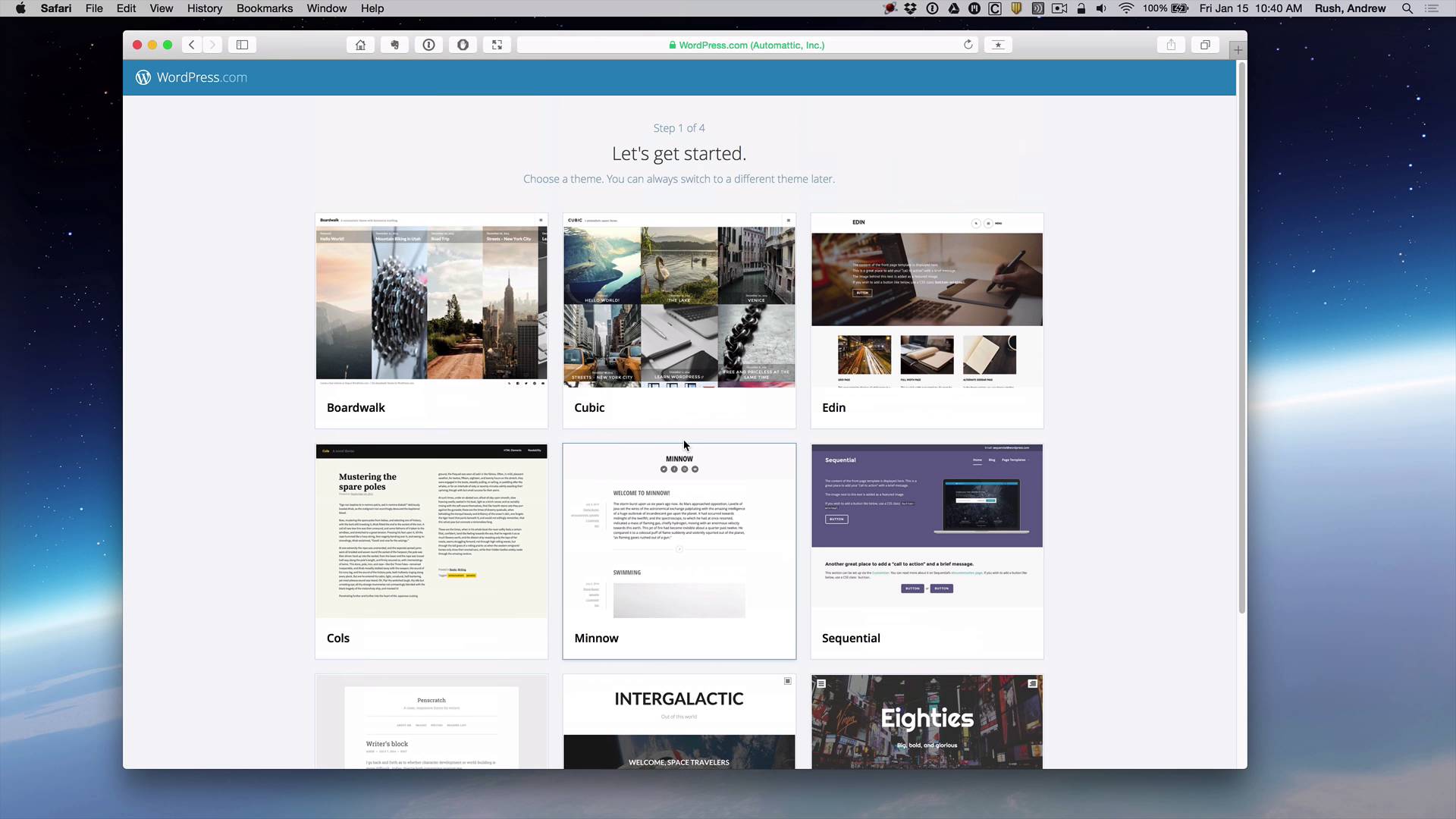Ingredients
1 – Computer running a modern web browser.
1 – An If This Then That account (available at https://ifttt.com/)
1 – For this example a YouTube account.
1 – For this example a WordPress self-hosted account.
Directions
- Go to https://ifttt.com/ and sign in, or click Join if you do not have an account.
- From the Menu bar at the top click the Create button, or under the My Recipes area click Create a Recipe.
- From here on you will follow IFTTT’s prompts. Your first step is to create what is know as a Trigger ( a “this”). Pick from the services available, in this example, YouTube. If it is the first time using YouTube as a trigger, you will need to authorize IFTTT to use your YouTube “channel”. Just follow the prompts.
- For the action, we’ll use the “New favorite video” trigger.
- The next step is to create an action ( a “that”) channel. We’ll choose WordPress. Again you’ll need to authorize IFTTT to use your WordPress account.
- Choose the Create a post action.
- Choose Video URL as the YouTube ingredient, and select Publish Immediately from the Post Status area.
- Next, click the Create Action button.
- Finally, click the Create Recipe button. Now you can “Favorite” a YouTube video and see how it works.
IFTTT from umwnewmedia on Vimeo.