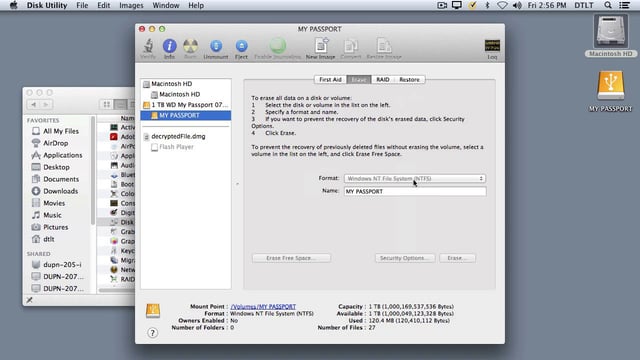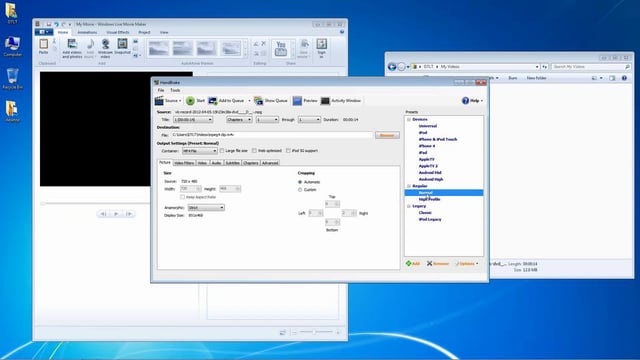Shopping for a camcorder, or video camera, in days past was not an easy experience, but there has been constant improvement in the quality of video that can be obtained. There’s even great video to be had with your smartphone, such as Apple’s iPhone. You won’t need the most expensive camera since most do at least high definition (HD) video. YouTube offers HD quality video on their site, and even 4K video is now an option.
If you want watch your video footage on your TV, you need to make sure you’ve got the right cables to make the connection. In general you’ll need an HDMI cable. There are a few different types – it may be a standard HDMI, a “mini”, or a “micro” connection on your camera. You may also need an additional adapter to connect your smartphone to your TV.
If you’re ready to shop for a video camera, you can start with Cnet’s camcorder reviews, or go to The Wirecutter’s video camera page. Otherwise, here’s what to look for in a video camera (AKA camcorders):
- HD – Everything is HD now. Standard definition (with its 4×3 aspect ratio) is pretty much gone. Most computers today have the basic ability to edit HD. What’s next after HD is something like 4K (or Ultra HD) video which is 4 times the resolution of HD video. Ultra HD is 3840×2160 pixels versus HD’s 1920×1080 pixels.
- Automation – Most cameras you turn on and press the record button. The camera does everything from focus automatically, set proper exposure, and record decent audio. However, if you’re going to get creative as a filmmaker, it is strongly recommended that you get a camera that gives you manual control. Auto-focus is nice, but there will be times when the camcorder won’t know what you are trying to focus on. You can fix bad exposure in a video editing program (but try not to rely on it). You’re limited in how much you can fix exposure and poorly lit video, and you can’t fix focus after the fact. There are also some fixes for audio, but again there are limits (see below for more audio details).
- Media Types – The ways in which you can store video are constantly evolving. DV Tape, mini-DVD, and hard disk recording media are basically gone. SD (and micro SD) memory cards are the most popular way to store your recorded video. Whichever media format you have, you need to know how to get your footage into your computer. In the case of SD card cameras, you can either pop the card out and insert it into the computer (if your computer has an SD card slot). You can also connect the camera to the computer using a USB cable and the computer will see the camcorder as an external drive. Then use the movie editing software to import the footage into the computer.
- Audio – Most people don’t think about audio when they look for video cameras, but it is at least equally important. When it comes to video, bad audio is very noticeable. Good audio isn’t noticed at all. Look for a camera that has an external microphone input, so you have the option to add a quality microphone. Also, look for a camera that has a headphone jack so you can monitor the audio that is being recorded. There’s a good reason why you see professional videographers wearing a set of headphones. They don’t want the surprise of no sound being captured. A good directional microphone (like a “shotgun” mic), lapel or lavalier, or handheld microphone will do better than a camera’s on-board microphone almost every time.
- Image Quality – How important is video image quality to you? Cameras with larger video sensors will give a better image (generally) than smaller sensor cameras, but they cost more.
- Photos – Do you want your camcorder to have the ability to take photos too? This is a common feature in most cameras these days.
- Image stabilization – There are also cameras with image stabilizers that reduce the shakiness of handheld video, so you may want one with that feature. They’re handy if you are zooming way into the action and you need a steadier shot. They have a limit to how steady the video will appear. Tripods are better tools to use to get steady video.
- HDMI – In the high definition (HD) video era this kind of connection is becoming ubiquitous. HDMI will continue to be used as we move into the 4K era. You can even set up multi-camera shoots with the relatively inexpensive Blackmagic Design video switchers.