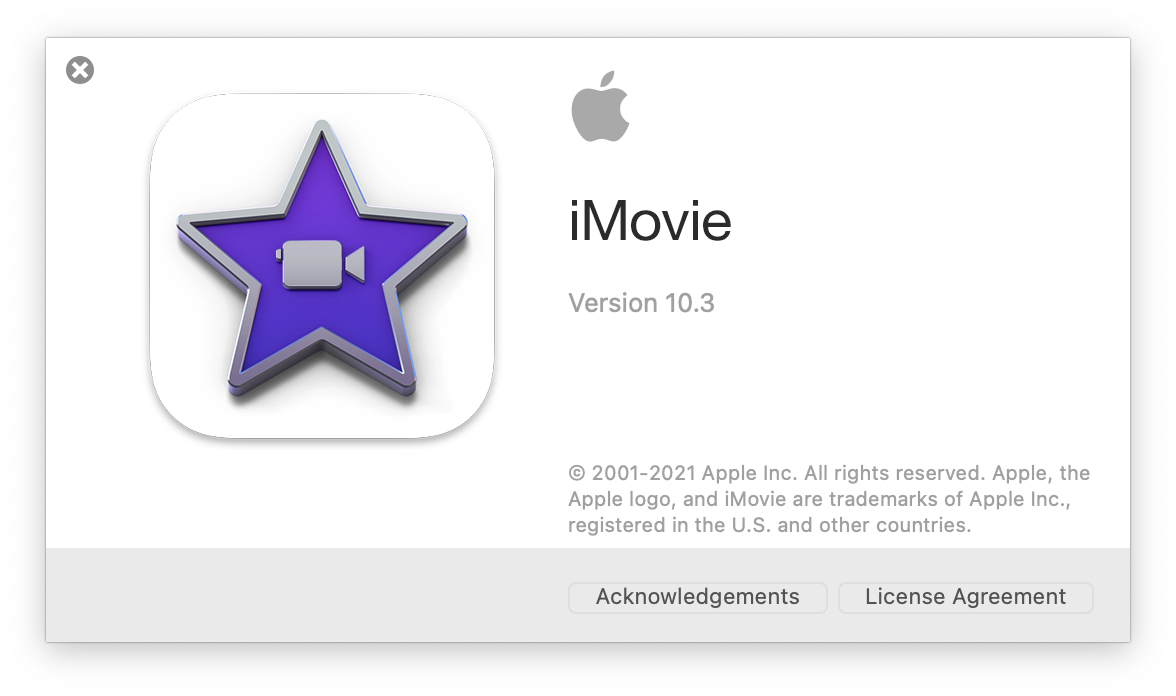HandBrake is a free, open-source program that will take files from an unencrypted DVD, as well as other high quality video sources, and convert them into mpeg4 (h.264) videos. The “h.264” version of mpeg4 is of very high quality and lower bit-rates. In other words, you can start with a DVD movie that is 4GB in size and convert it to a file that looks as good in terms of quality and is only 1.5GB in size (starting and ending file sizes will vary). These smaller files can then be played back from a computer using QuickTime, Windows Media Player, iTunes, or in one of our favorite programs, VLC Player.
Handbrake actually uses a unique flavor of the h.264 codec known as x264. It was developed by the makers of VLC. Not only is the x264 codec free software and open source, its quality is on par with costly versions of h.264 encoding programs. This program is available for both the Mac and the PC.
The Handbrake folks have provided copious amounts of support documentation. Some of it easy to follow, and also some more advanced topics. A great place to start is the Quick Start Guide for Windows, or the Quick Start Guide for the Mac.
Here’s a quick tutorial on compressing a video file from a camcorder:
Here are the step-by-step instructions to compress a video file with Handbrake.
Macworld magazine has a good tutorial on ripping DVDs with Handbrake. It also includes that standard warning about illegally copying DVDs that you don’t own. Read these warnings carefully so you don’t get in trouble.