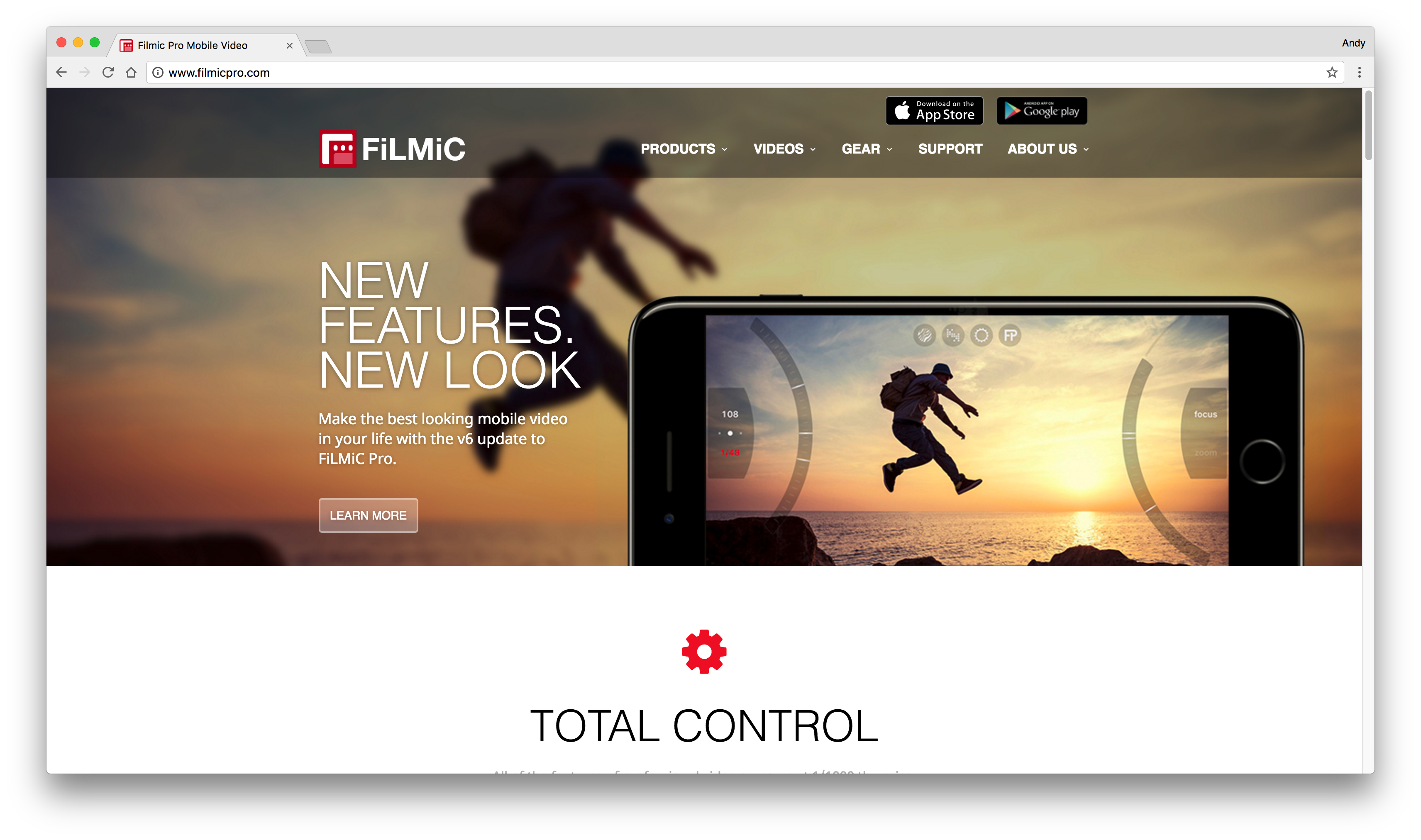The Chronicle of Higher Education featured an article on the increasing use of Course Trailers (April 2015). It’s the idea of doing a course introduction video as if it were a movie preview such as those you see before the feature film in a movie theater. While to some they might seem gimmicky, they could instead be seen as opportunities to reach out to students, in a form that is familiar to them, and go a bit beyond the standard course introduction video. The more a faculty member gets involved in the creation of these trailers, the more they will learn the valuable skills that will serve their students, their academic departments, and their own professional development. Faculty will create these works in a medium that will encourage student exploration, and will in turn encourage students who have taken these classes to create additional trailers.
There are lots of different approaches that can be taken for these types of videos, and we encourage you to go with a style that you, the faculty member, are comfortable with. We can provide lots of information, both technical and practical, about how to create good video and even introduce you to equipment and facilities that would be considered very advanced, but can still be easily utilized in your productions.
The video at the top of the page is an example of a Trailer “template” from iMovie that could be used as a starting point for your course trailer. The resources below will provide further examples of what your course introduction/trailer video can look like.
UNF Faculty Examples:
Basic Components to Include in Your Video:
- Opening screen (title) – Course number(s) and name including cross-listings (think about adding graphic and video elements throughout).
- Talk about why this course excites you.
- Answer the question “What is the significance of this course?” – What does the student get?
- What is the context of the course – how does it fit in with majors/non-majors.
- Is this a long-time successful course or a brand new one? Why is it being taught?
- Details of what students will study. Say what the course catalog doesn’t.
- See the Duke Outline on workload and course grading.
- Closing with course details and contact information. An example closing title from an iMovie template is shown below:

Get a PDF of the Basic Components Template and view the Google Slides presentation for the workshop.
Read the FAQ from the Duke Outline, which has some very good points to keep in mind.
If you have a Mac and want to make a quick recording, this document from Apple includes how to record video using QuickTime.
Resources:
Best Practices for Creating Video Course Trailers from Duke’s Office of Communication at the Trinity College of Arts and Sciences.
Michigan State “Zombie” Course – Warning, slightly graphic content, but a very cinematic course trailer.
God and the Good Life (Notre Dame) – Certainly a nonsecular example but a good use of technique and humor. There’s an associated website that goes along with it.
Baylor University
Intro Topics in Philosophy – The Thought of C.S. Lewis
Baylor Course Trailer Project
Harvard
Dilemmas of Equity and Excellence in American K-12 Education
Gen Ed Course Trailers – Fall 2014
Duke University
Signature Course: Democracy–Ancient and Modern
Spring 2015 Duke University Class Trailers
Others
PhD Program in Earth and Environmental Sciences | CUNY Graduate Center
West Chester University Communication Studies
Southwestern University – Research Methods – Course Trailer & Drawing II – Course Trailer
Centennial College (over 92,000 views)