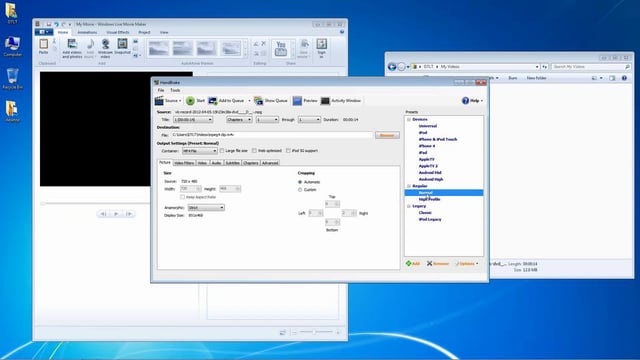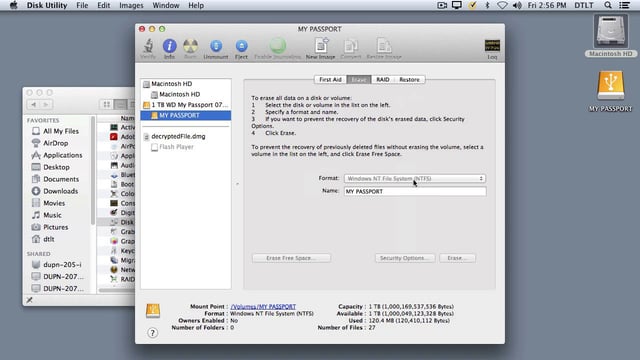Use Clips Recorded with VLC in Movie Maker from umwnewmedia on Vimeo.
Ingredients
1 – Computer running a Windows operating system (the general procedure will work on a Mac).
1 – The HandBrake program.
1 – A clip from a DVD (like one that was produced using this procedure).
1 – The Movie Maker program (Windows Live Movie Maker is the latest version)
Directions
- Open the HandBrake program.
- Choose the video clip from your hard drive by clicking the Source button.
- Navigate to the file that you want to convert and choose Open.
- In the Presets area, choose Regular>Normal.
- Click the Start button in HandBrake to begin the encoding.
- The video will now be in a format that Windows Movie Maker will recognize. The easiest way to import it is to drag the video file to the Browse Photos and Videos area.
- You can now use the video file as you would any other in your editing project.
- Repeat the process if there are other videos you would like to use.